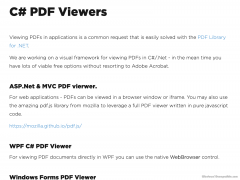C# PDF Viewer 2020.11.0 Details
Shareware 319.74 MB
The best way to add PDF viewing to your application is using web technology. The default web browser with an operating system can already view a PDF. Simply use a web browser control within your PDF viewing desktop application and give it the URL of a PDF, and it will already expose the PDF in the best possible way. If you to view a PDF on the web, you may wish to look at simply viewing that PDF as a URL.
Publisher Description
 A PDF viewer is a desktop application, allowing a user to visually inspect a PDF, you know, as in Adobe Acrobat, or preview on the Mac. It's a program that lets you open a PDF. Most web browsers have one included.
We do not include a PDF viewer within IronPDF, because it's not necessary that we add one. The best way to add PDF viewing to your application is using web technology. The default web browser with an operating system can already view a PDF. Simply use a web browser control within your PDF viewing desktop application and give it the URL of a PDF, and it will already expose the PDF in the best possible way. You if you wish to you to view a PDF on the web, you may wish to look at simply viewing that PDF as a URL or within an iframe or using the amazing pdf.js Library, which is a free JavaScript library, which adds complete PDF rendering to any web application.
There is a way to use IronPDF with a browser to view PDFs. But, generally IronPDF has little control over this. This is more to do with your MVC application or your SPX web view. I suggest that within a conventional SPX ASP.net project, you can use IronPDF.ASPX to PDF.render this page as a PDF. A method that automatically converts your web form to a PDF and has options to display it directly in the browser or download.
To use IronPDF with the browser to view PDFs. First use IronPDF to render an HTML document as a PDF and then you view it in the browser. You can do this in .Net by using process.start to open a web browser and giving the URL of the PDF that's the local file path as a parameter.
There are different kinds of other PDF heroes available for Windows applications. Well, you could use PDF EM. I'm sure there is a free .Net wrapper for that allowing you to use the Chrome Web browsers built in PDF viewing functionality. You could use Adobe Acrobat, but that would limit your application to only work on computers where acrobats are already installed and that's not something we can depend on.
A PDF viewer is a desktop application, allowing a user to visually inspect a PDF, you know, as in Adobe Acrobat, or preview on the Mac. It's a program that lets you open a PDF. Most web browsers have one included.
We do not include a PDF viewer within IronPDF, because it's not necessary that we add one. The best way to add PDF viewing to your application is using web technology. The default web browser with an operating system can already view a PDF. Simply use a web browser control within your PDF viewing desktop application and give it the URL of a PDF, and it will already expose the PDF in the best possible way. You if you wish to you to view a PDF on the web, you may wish to look at simply viewing that PDF as a URL or within an iframe or using the amazing pdf.js Library, which is a free JavaScript library, which adds complete PDF rendering to any web application.
There is a way to use IronPDF with a browser to view PDFs. But, generally IronPDF has little control over this. This is more to do with your MVC application or your SPX web view. I suggest that within a conventional SPX ASP.net project, you can use IronPDF.ASPX to PDF.render this page as a PDF. A method that automatically converts your web form to a PDF and has options to display it directly in the browser or download.
To use IronPDF with the browser to view PDFs. First use IronPDF to render an HTML document as a PDF and then you view it in the browser. You can do this in .Net by using process.start to open a web browser and giving the URL of the PDF that's the local file path as a parameter.
There are different kinds of other PDF heroes available for Windows applications. Well, you could use PDF EM. I'm sure there is a free .Net wrapper for that allowing you to use the Chrome Web browsers built in PDF viewing functionality. You could use Adobe Acrobat, but that would limit your application to only work on computers where acrobats are already installed and that's not something we can depend on.
Download and use it now: C# PDF Viewer
Related Programs
PDF Viewer C# Windows Application
Building a PDF viewer in a C# Windows application using the IronPDF library is a straightforward process. Developers can utilize the library's API to load and display PDF documents within their application's user interface. The library offers various viewing options,...
- Shareware
- 03 Aug 2023
- 226.85 MB
BetaVare Free DBX Viewer application
There is providing the best BetaVare Free DBX Viewer Tool. This application easily previews complete data of outlook express. Without any data damage to any file and without any file corrupt issue. The BetaVare DBX Viewer Tool you can open...
- Shareware
- 21 Mar 2020
- 2.17 MB
Windows Process Viewer
That Windows process viewer shows you detailed Windows process description as well as users opinions from the File.Net forum. Thus you can learn more about Windows processes running on a computer or identify process in Task Manager. Verify your startup...
- Freeware
- 20 Jul 2015
- 662 KB
iBackup Viewer for Windows
iBackup Viewer is used to extract important data from iPhone backups, such as contacts, text messages, schedules, voice messages, photos and other important content. Export contacts to vCards files. Save Call history as text, csv and pDF files. Export calendars...
- Shareware
- 25 Nov 2021
- 61.83 MB
PDF Studio Viewer for Windows
PDF Studio Viewer is a cross-platform PDF reader that is reliable and easy to use. PDF Studio Viewer can annotate PDF documents and fill interactive forms. For more editing features, Qoppa Software publishes PDF Studio Standard and Pro editions. PDF...
- Freeware
- 05 Jul 2019
- 171.39 MB